How To Easily Create A Birthday Fundraiser On Facebook
This post will walk you through a detailed step-by-step explanation of simply starting a Facebook birthday fundraiser. Most people may find it difficult to organize a birthday fundraising. However, as with all of our posts, we take great delight in making complicated topics simple for our audience. Do you want to know more about it? Please continue reading.
Facebook, the world’s most popular social networking platform, has a way of keeping its users engaged and adding value to their whole experience. The fundraising option is one of the many extra benefits of Facebook.
The Facebook fundraiser is a unique tool that allows Facebook users to raise funds from Facebook friends and family members. The platform can be used to raise funds for a variety of reasons. However, in this guide, we will focus on a specific component of this fundraising feature: raising money for birthdays via the Facebook fundraiser.
Facebook understands the significance of birthday celebrations to its users. It provides numerous tools geared to making your birthdays memorable, such as reminding your friends about your birth date in advance.
However, many people have never heard of it and have made no attempt to understand how it is utilized. As a result of this apparent issue, we prepared this post to show you how to use the Facebook fundraising function to generate money for your birthday celebration. Let’s get started without further ado.
How Do I Create A Birthday Fundraiser On Facebook
Creating fundraising for your birthday on Facebook is not too complex at all. Follow our guide below.
Please note that before you start creating your birthday fundraiser, Facebook will require that you provide the following information:
- Specify the name of the non-profit organisation that you want to raise the money for
- Specify the amount of money that you want to raise for the non-profit organisation
- Specify the date that your proposed birthday fundraising will start and end
- Also, you would be required to specify the title and a brief description of the fundraising that you want to engage in.
One very important thing to note here is that the Facebook fundraising feature is not available in all the countries. Also, note that it is not all nonprofit organisations that are permitted by Facebook to receive funds through this fundraising feature. Hence, before following the following tips, ensure that you are in a supported country and that you have access to the recognised nonprofit organisations for this scheme.
How To Use Facebook Fundraiser For Your Birthday
Like we said earlier, you can use the fundraising feature to raise money for a couple of reasons, one of which is raising money for your birthday celebration. Below is a practical guide on how to do that.
- You can quickly start by visiting this link. You can as well read the step by step guide below for a more detailed guide.
- You can start by logging into your Facebook account using this link, that’s if you are not already logged in.
- On your Facebook homepage, at the right-hand corner, you will see the fundraising category as can be seen in the picture below.
- Once you see the fundraisers’ category, click on it to open it. Once opened, click on the raise money button.
- On the next page that pops up, chose yourself or someone else and proceeded to next.
- Add a specific category of the fundraiser you want to go for and click on next to continue.
- Upload the cover photo for your fundraising application, and add a short description of the reason for the fundraising program. Here, you might decide to include birthday celebration, so that the persons donating it would know precisely why and what they are giving for.
- Lastly, hit the create button to finalise the fundraising creation process. And your birthday fundraising proposal will go live shortly afterwards.
Note: Even if you are within the shores of the supported countries, you still need to be at least 18 years and above to be able to use the fundraising feature.
Fundraisers for Personal Causes
- Click Fundraisers in the left menu of your News Feed.
- Click Raise Money.
- Select Yourself, Friend or Someone or something not on Facebook.
- Select a category.
- Add a cover photo and fill in details about your fundraiser.
- Click Create.
How To Use Facebook Fundraiser For Non-Profit Organizations
The fundraising feature is not meant to be a feature for raising money for birthdays. It can as well be used in raising money for other activities. Example, it can still be employed to raise funds for the internally displaced persons, relieve materials amongst others.
Unlike the personal fundraising activity discussed above, the funds generated via this type is collected and managed by specific authorised non-profit organisations.
Below are the steps to follow if you want to raise money for non-profit organisations.
- First, start by logging into your Facebook account using this link.
- Once you are logged in, under the news feed section on the left-hand side, you will see the Fundraiser category.
- Click on the Fundraiser to assess the fundraising platform
- Select the fund-raising button and proceed to the next step.
- For the next option that pops up, select Nonprofit/Charity and proceed.
- Then choose a particular charitable organisation that you want to work with, including a suitable cover photo, and click on next.
- Finally, click on the create button to finalize the process. You see, it’s too easy to set up.
Some Reasons why Birthday Fundraiser on Facebook may not be Effective
You won’t always be able to tell who donates.
What should you do when you get a birthday present? Write a gratitude and appreciation message to the person who helped you. So, whenever anyone contributes to your birthday fundraiser, what should you do? Write a message of gratitude!
Sadly, until a contributor chooses to, Facebook does not disclose donor information with you or your designated cause (which few do). As a result, thanking people for their kindness becomes incredibly hard.
Also, if you’re hoping that their one-time donation will lead to recurring donations, it’s unlikely. Your preferred charity won’t have access to the data of your friends and family, so they won’t be contacted for future initiatives.
You won’t be able to pick any excellent purpose.
To utilize Facebook fundraisers (and avoid their exorbitant processing costs), you must choose a 501(c)(3) organization that has been authorized by the IRS. In other words, you won’t be able to raise funds for your child’s free lunch program, your best friend’s spinal rehabilitation, or your local rhythmic gymnastics player’s recent national qualification.
In other words, you won’t be able to donate to local, populist groups and organizations that don’t often get the recognition they deserve.
Payments are being held up.
Donations to Facebook are made every 2 weeks. Donation deposits may go past the deadline if you’re fundraising for a time-sensitive project.
Your donations may be late if you’re soliciting donations for personal fundraising (hospital expenses for a colleague, trip fees for a football team, or emergency finances for a home that needs it).
We believe that this article on How To Easily Create A Birthday Fundraiser On Facebook was insightful right? If yes, kindly use the share button to share this article with the people you care about. Somebody might be needing it.
If you encounter any issues following our tips above, kindly leave us a message via the comment section.
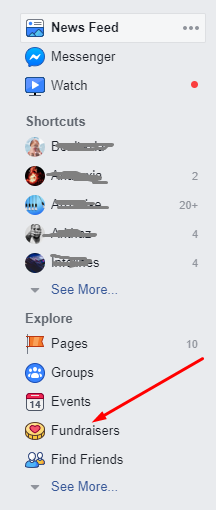
I would like to stop the funds I raised for my birthday from going to the nonprofit o selected. I’d like to redirect them to another nonprofit. I discovered the nonprofit I chose is not transparent with how the money is being used. I believe they are not going towards what I intended. Is it possible to do this?
Thank you
Moira Farrell
Unable to send money. It’s showing Request not completed . Temp problem occurred . Try again